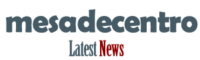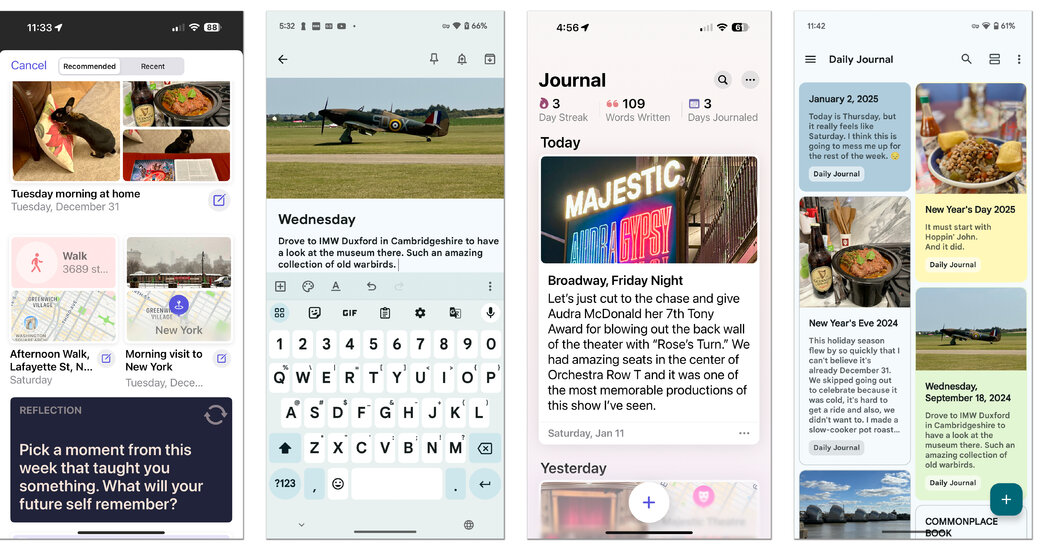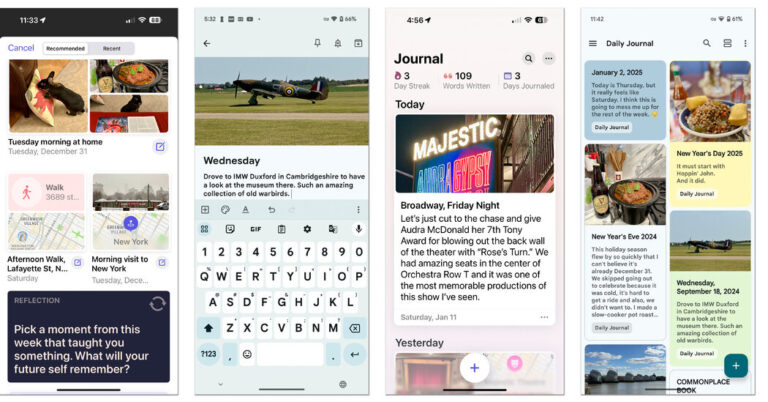Are you still looking for a New Year’s resolution to improve yourself? Consider keeping a journal, which studies have shown could help with your mental well-being and anxiety issues, while providing a creative outlet for self-expression.
If you want to go the screen-free sensory route, there are beautiful paper journals and notebooks available, but if you prefer a more multimedia approach to journaling, wake up your phone. The free apps that come with Apple’s iOS software and Google’s Android system let you add photos, audio clips, and more to sort out your thoughts and set electronic reminders to write regularly.
Here’s an overview.
Start
Keeping a digital diary requires a few basic steps: choosing an app, writing an entry, and adding new posts regularly. And don’t let the fear of writing long, contemplative messages on a small screen dissuade you. Simply dictate your thoughts to your iPhone or Android phone with its transcription tools, though check its privacy policy if you’re worried about your data.
Using Apple Diary
Apple released its Journal app in December 2023 and added new features last year in the iOS 18 update, including the ability to print entries. (The app isn’t yet available for iPad.) To set it up, find the journal icon on your home screen or in the App Library, open it, and follow the onscreen instructions.
To compose a journal entry, tap the plus (+) icon at the bottom of the screen and select the New Entry button at the top of the next screen or under a suggested topic. Go to the text field to title your entry and start writing, or tap the microphone icon in the bottom corner of the keyboard to dictate.
In the row of icons above the keyboard you can format the text with bold, italic, or other styles; get more topic suggestions; add photos from your library or camera; add an audio recording; and note your location. You can describe your current mood with the Mood screen, which can be shared with the Health app (if you allow).
With your permission, the app shows you a list of topic suggestions from your photos, places, and activities. You can turn off suggestions by opening the Settings icon on your iPhone, selecting Apps, choosing Journal, and tapping the button next to Skip Journaling Suggestions.
You can bookmark and edit your compositions by tapping the three-dot menu icon in the bottom-right corner of each entry. The Journal app has a search function to look for older entries if you don’t feel like scrolling back in time.
Using Google Keep
Google has yet to release a similar app dedicated to journaling, but its 12-year-old Google Keep can do the job, organizing notes, audio clips, web pages, photos, and drawings. To use it you need a Google account and the Keep app. The app is available for Android and iOS (including iPad), and Keep content is backed up online, where it can be viewed in a web browser.
After installing the Keep app, open it and tap the plus (+) button in the bottom right corner to launch an entry. Using the icons at the bottom of the text entry screen you can do things like add a photo or assign a background color to your entry.
Creating and adding a “diary” label filters your posts from other notes or lists you may use within the app. And while Keep, unlike Apple’s Journal, can’t give you suggestions, you can ask Google’s Gemini or your favorite AI assistant for topic ideas.
More options
Samsung Galaxy users have the Samsung Notes app as another journaling option, and keeping a journal on one of the company’s pen tablets recreates the pen-on-paper feel for the electronic age.
If you want a journal app with additional features (like automatically adding the day’s weather conditions), you have plenty of other choices, but you’ll likely have to pay for the premium product. Among the many apps that work on most platforms are Day One (about $3 per month), Diarium ($10 to purchase), and the ambitious AI-powered Reflectary (about $7 per month).
Journal apps make it easier to write about your life without the performative aspect of social media. And paying less attention to what others are doing gives you more time for yourself.